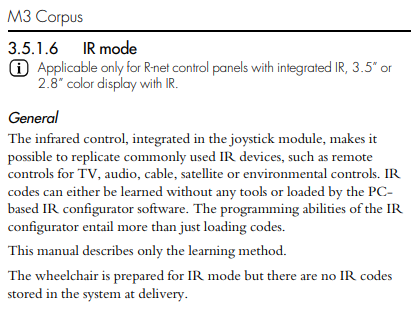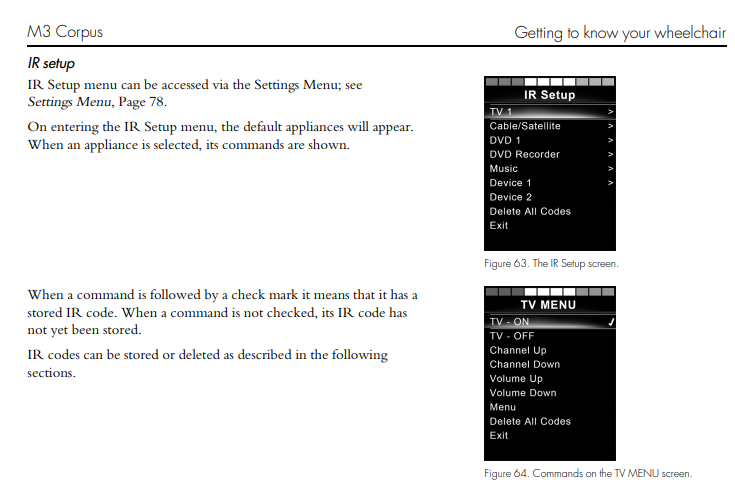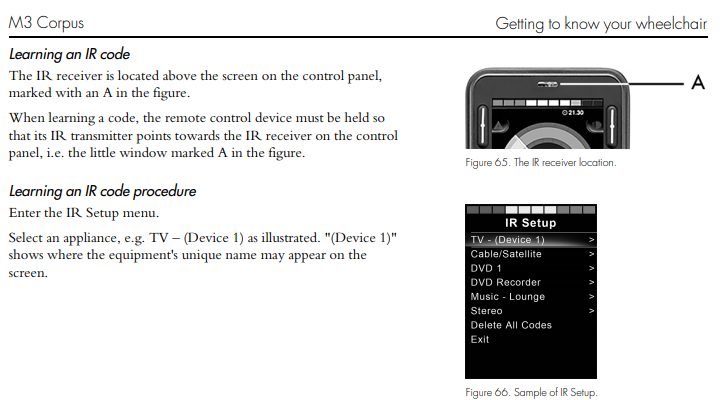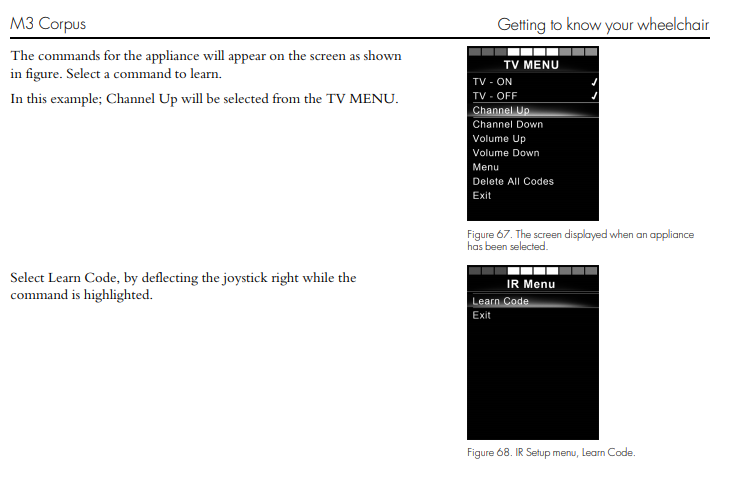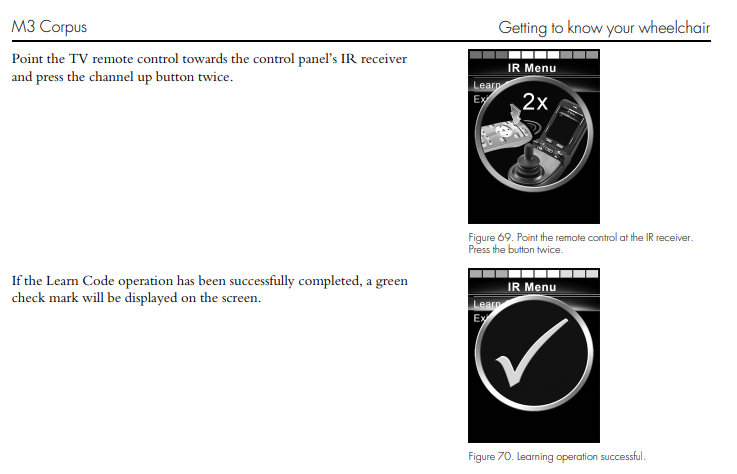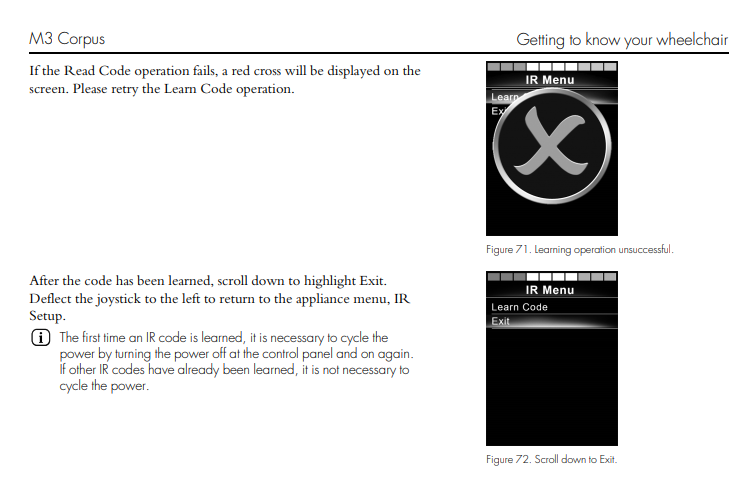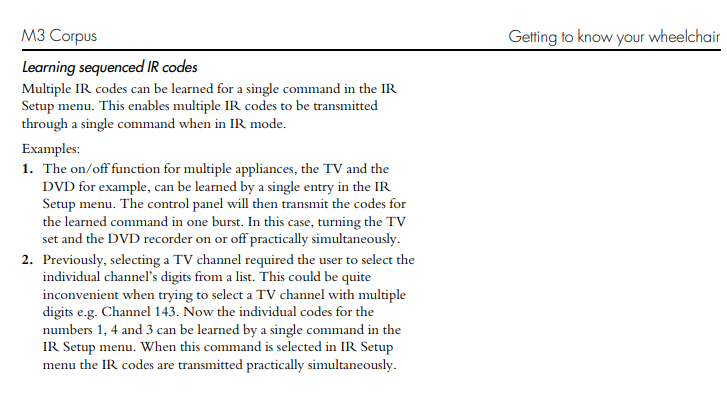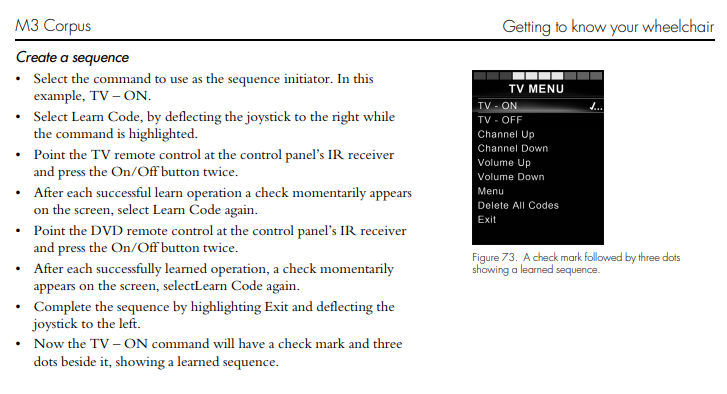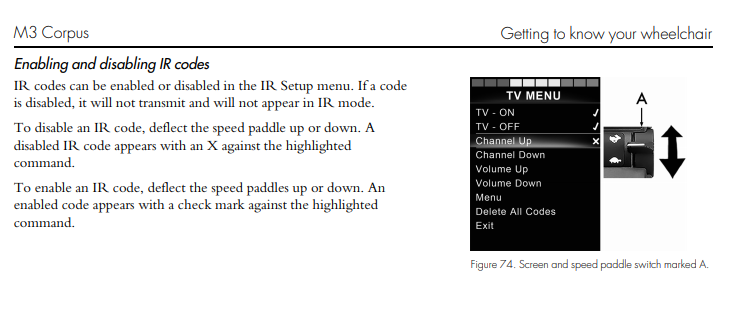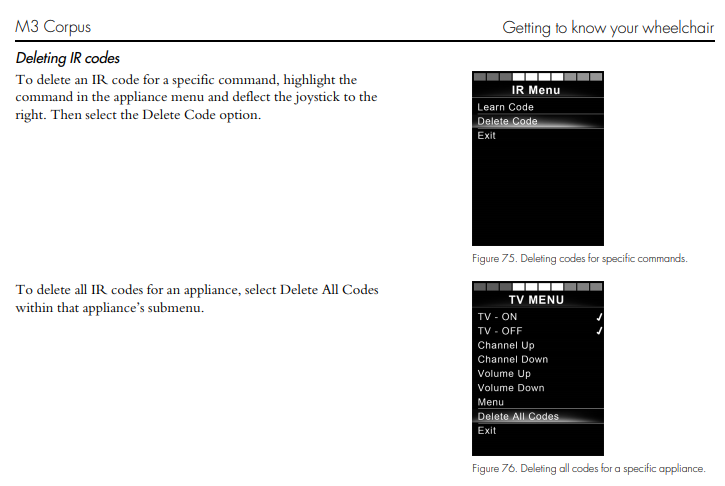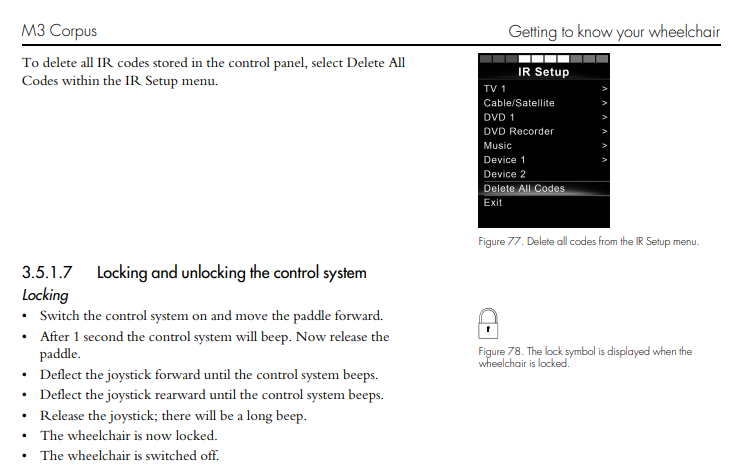Television Control
VOICE ACTIVATED TELEVISION CONTROL
In this video I am demonstrating how I can turn my television on and off, change the channels and adjust volume with voice commands. I use a Xbox One with a kinect. There is nothing else necessary other than these two items to control my television.
Being able to control my television by voice enhances my independence since I am no longer reliant on a family member or caretaker to change the channels. Before I have access to this device I often would stay on the channel I was watching even though I was interested in watching something else. It was difficult for me to ask one of my family members to stop what they were doing so I can slightly adjust the volume or change the channels. I felt like a burden constantly making someone get up come into my room and changed channels. Obviously my family was happy to do it but being able to do it on my on something I greatly enjoy.
AMAZON FIRE
In this video, I demonstrate how I can control my television using an Amazon fire TV cube.
Your Amazon fire TV will not only allow you to turn your television on and off but it will also allow you to change channels, adjust the volume, access your favorite streaming applications such as Netflix (you can continue to use voice commands once Netflix is open) and a couple more cool features!
For these commands listed above the Fire TV is what the TSF would recommend if you are interested in controlling your television independently. Since this is an Amazon product the best place to purchase this is on Amazon. Keep an eye out this product goes on sale for $99.99 from time to time.
Fire TV Cube
Requires a television, HDMI cord, and phone if controlled by app.
$139.99
Harmony Hub
$148.00
APPLE TV 4K
The Apple TV can act as your home kit help allowing you to use Siri to controlling your connected home automation devices. you can also set up your iPad and HomePod as your home kit as well.
It allows you to control all of your apps such as Netflix, HBO go, Showtime anytime etc. this is extremely helpful if you use switch control like myself since using switch control on my phone lets me access all of these without using the remote. You can also turn your TV on and off and adjust the volume from the Apple TV app on your phone. I would recommend this product if you are switch control user.
Apple TV 4K
$179
XBOX ONE AND AMAZON ECHO
Control your television channels, turned the television on and off, control the Xbox home screen and most importantly access your favorite games!
Whether you are trying to access a game by voice or just have a voice control of your television a Xbox one in Amazon echo can help you achieve these tasks.
This solution is probably not for you if you’re only objective is to control your television by voice but if you already have an Xbox one or if you are interested in gaming and controlling your gaming by voice this is an excellent solution.
Some examples of commands you will be able to make:
Turn television on and off
Adjust the television volume
Change channels
Launch the game you are hoping to play
For more detailed setup instructions or an expanded list of commands please visit Xbox’s website.
IR CONTROL
In this video, I demonstrate how I use IR controls on my Permobil wheelchair to control the TV.
SETUP INSTRUCTIONS BELOW (FOR PERMOBILE M3 CORPUS)Follow instructions from left to right.
Using the infrared controls built into your permobil wheelchair you can have access to controlling your television. You will be able to program your television remote into your wheelchair which then will allow you to use your existing drive controls to turn your television on and off, change channels, inputs and adjust the volume. You will have access to anything you can do on your remote.
USER MANUALS FOR OTHER WHEELCHAIRS
XBOX ONE AND KINECT
In this video, I demonstrate how I use my Xbox One and Kinect to independently control my television by voice.